UPDATE : The information below is outdated, Kindly Ignore. We are updating this article. Please Check Back Later.
Are you looking for a way that finds Niche Related Expired Domains? If your answer is " Yes". Then your search is over in this article we are going to show you - How To Find 100+ Niche Related Expired Domains.
In this article, we show an overview as well as how to use Xpired Feature Keyword Xplorer to its Extent. So when you log in, you will be redirected to the dashboard.
And there, you will see an option of Keyword Xplorer; once you click on that, you will see an Empty box and Country options.
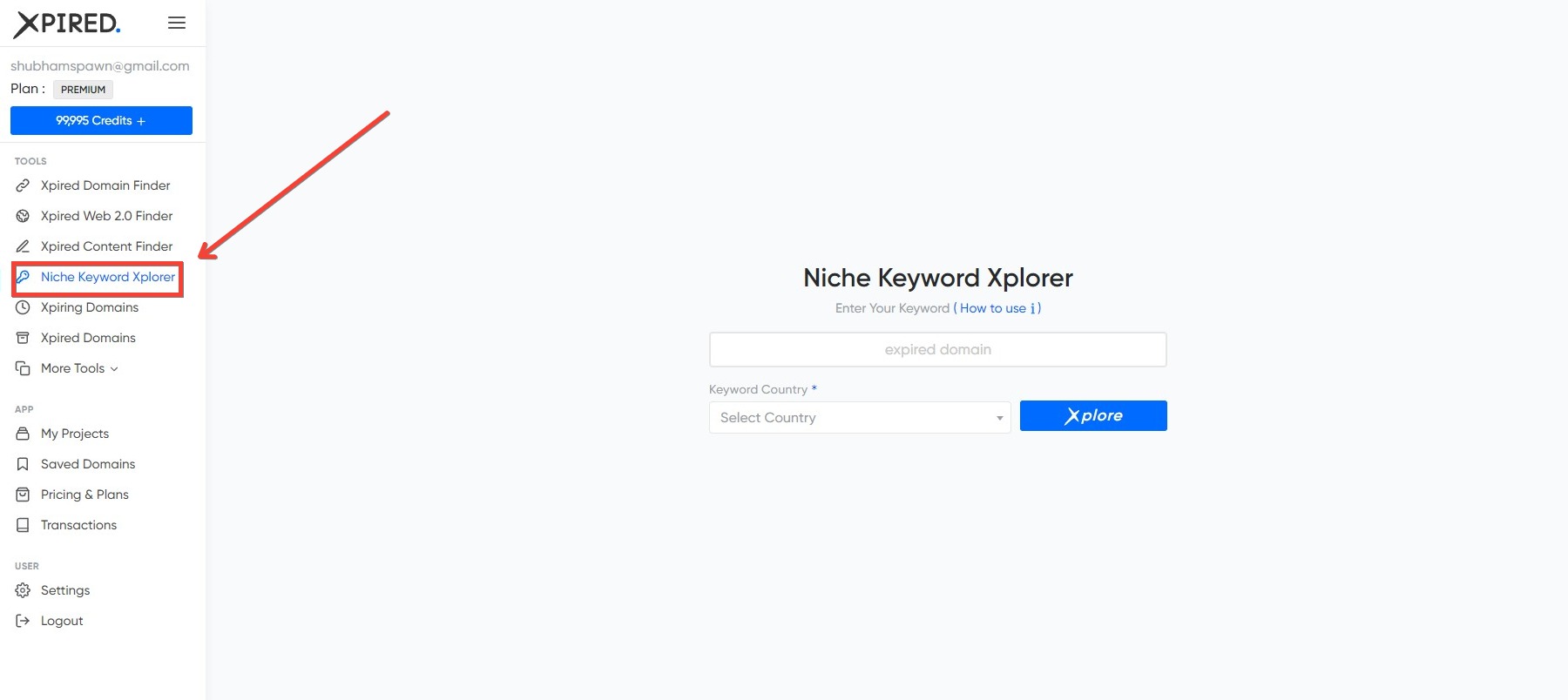
HOW TO FIND NICHE RELATED EXPIRED DOMAINS :
Finding a niche authority domain is hectic, isn't it?
Don't worry, Xpired has a solution for you. If you are looking for something niche specific authority site to be a crawl, then Xpired's keyword Xplorer is perfect for you.
So, I want to make an amazon affiliate website in the fitness niche; I need an expired domain in the fitness niche.
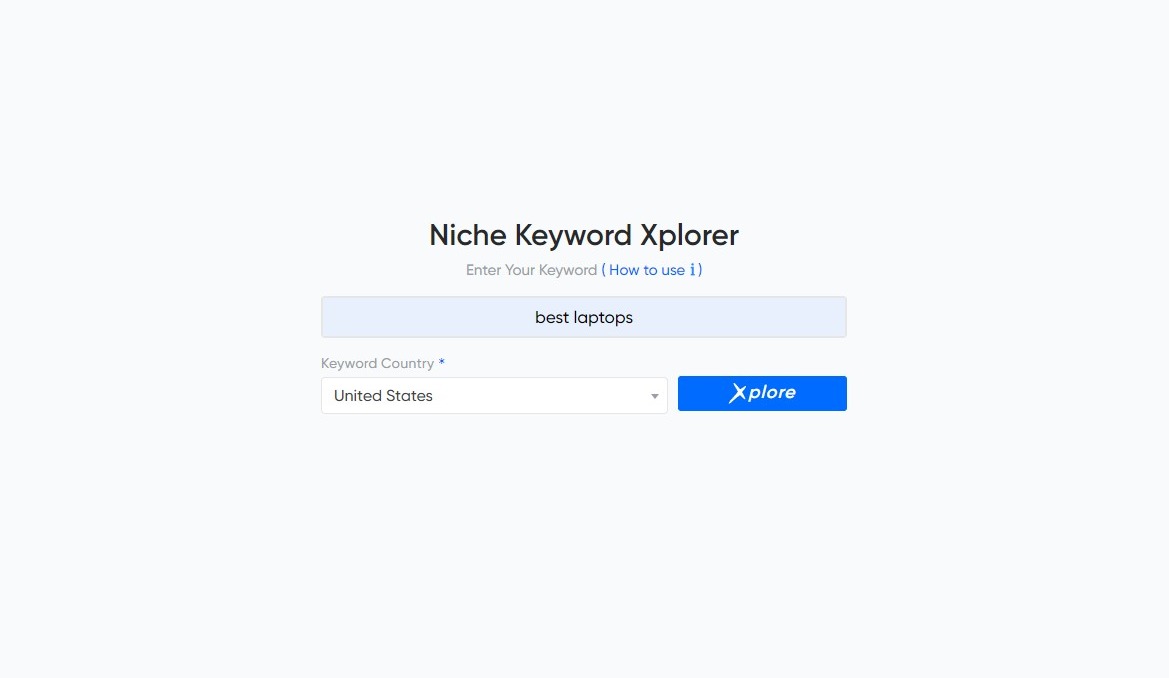
Now, I inserted the keyword " best laptops" and selected the USA from the drop-down menu of countries. Xpired will crawl google ( US ) and will show all the websites which are ranking for the term "best laptops." Now in the screenshot, you can see that the SERPs are not in the correct order.
It's 2,4,5 and we made it like this because there would be no use of Keyword Xplorer. If it just showed you the top 100 sites from google. Which you could've done for free without any usage of Xpired Credits.
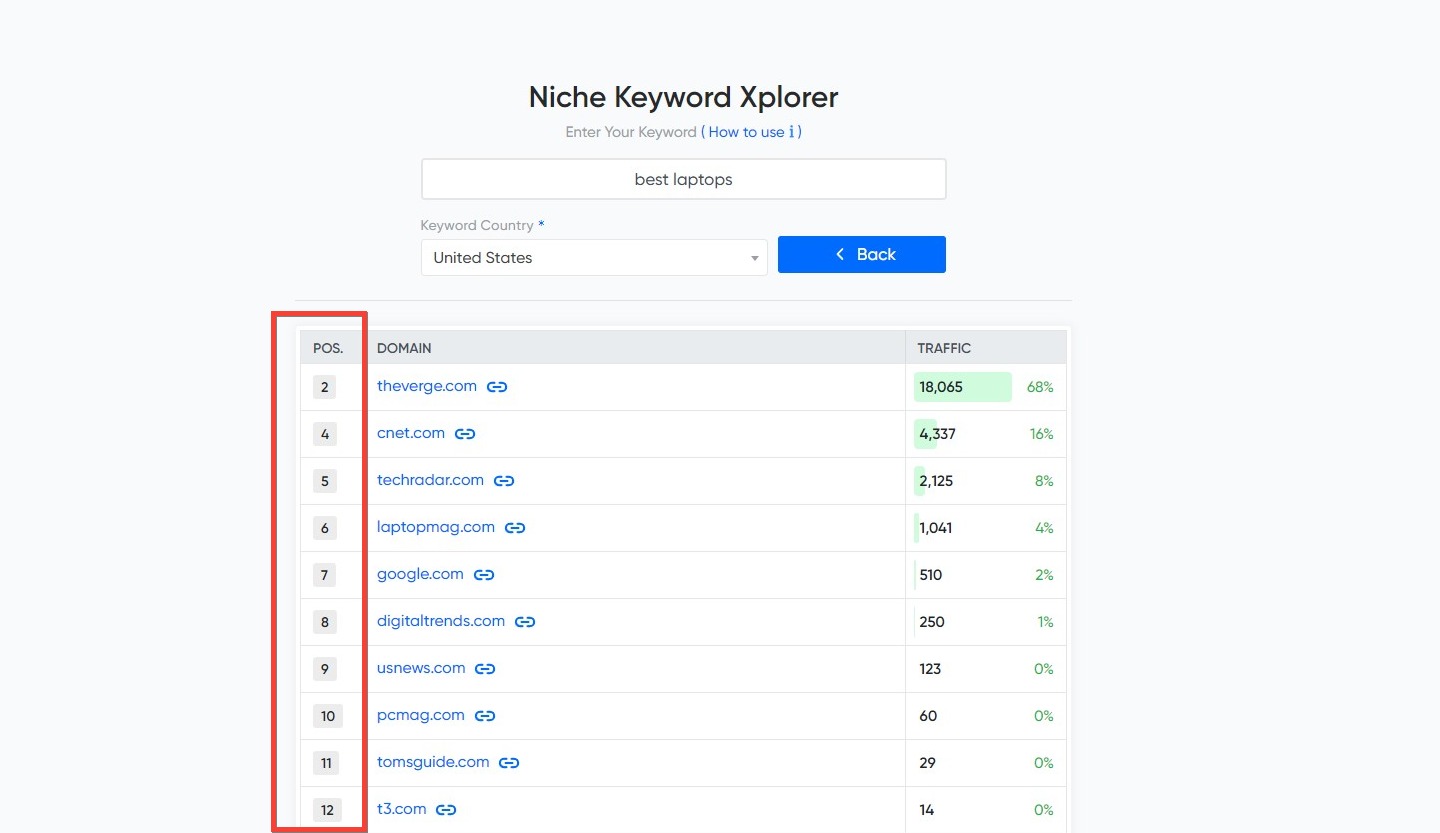
Now, You can see there is no number 3 spot, it is because of the following reasons :
- Google's People Also Ask Snippet is ranking.
- The same website is ranking for 2nd and 3rd positions; that's why 3rd spot is not showing.
I hope. Everything is clear till now.
How Credits System works for Keyword Xplorer :
Many people have the confusion of how do we debit the credits. If I have to put in simple words, 1 Keyword Search = 1 Credit.
You can find all the credits debited from your account under the tool usage option. Tool usage allows you to see all the credits we’ve debited with Proper Data.
Conclusion :
If you have further queries, don’t hesitate to contact us via live chat support or email us at support@xpired.io. We will be happy to help you out.
If you have any questions regarding our niche related expired domains finder tool please feel free to contact us on facebook or on mail. We are more then happy to help you.

This tool is amazing, found good quality domain. best tool available in the market.