UPDATE : The information below is outdated, Kindly Ignore. We are updating this article. Please Check Back Later.
Are you looking for a way that finds you high quality Expired Web 2.0 Domains? If your answer is "Yes". Then your search is over in this article we are going to show you - How you can Find Expired Web 2.0 Domains within Minutes.
In this article, we show an overview of Xpired as well as how to use Expired web 2.0 finder to its Extent. So when you log in, you will be redirected to the dashboard.
And there, you will see an option of Expired web 2.0 finder; once you click on that, you will see an Empty box and maximum domain options.
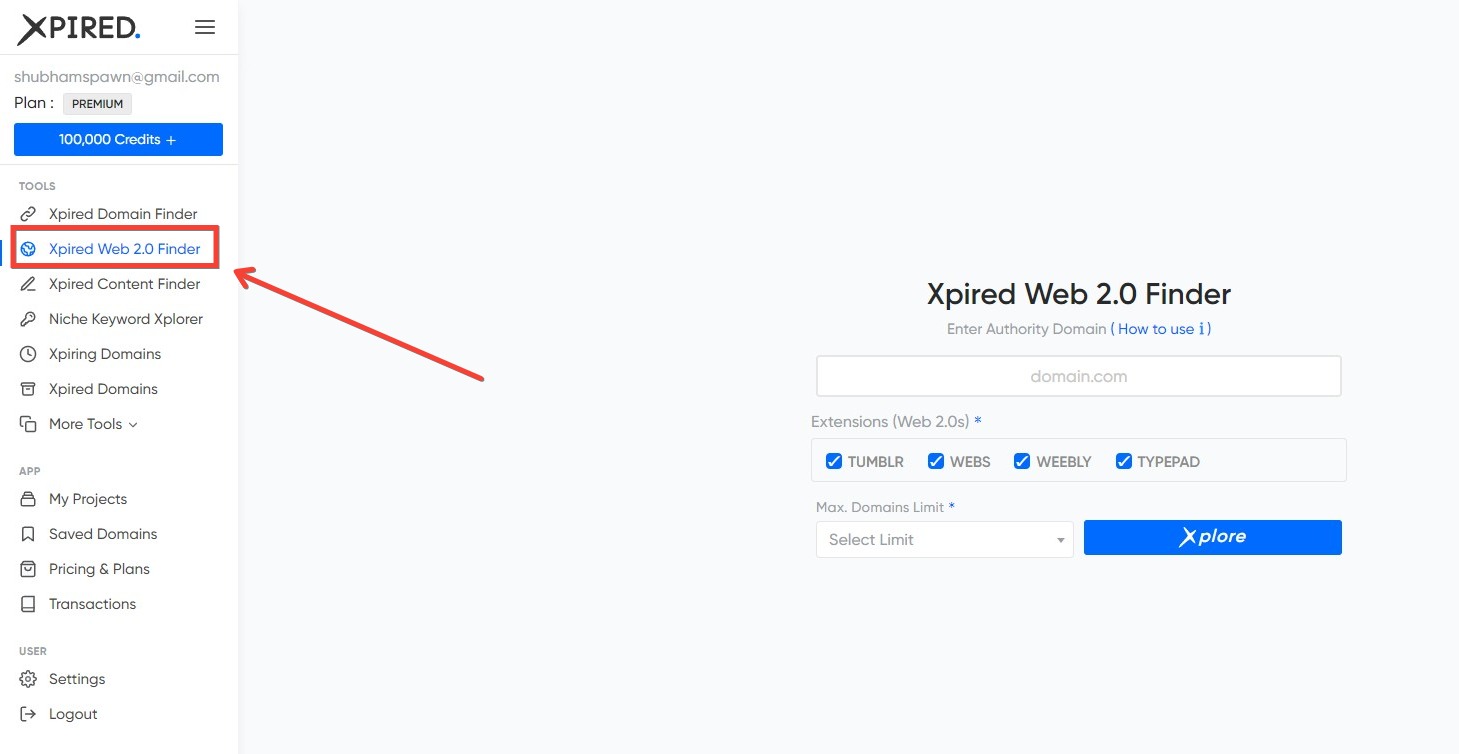
How to Find Expired Web 2.0 Domains :
So, Xpired currently hunts for Tumblr, Weebly, Webs, and typepad expired web 2.0. ( we are going to add more web 2.0 soon ).
So, For Example, I have inserted techcrunch, and Xpired has found 40 web 2.0 within 30 Seconds. You can use the filter for specific web 2.0.
Now you can click on DA, and it will show you the highest authority domain, and you can register one by one.
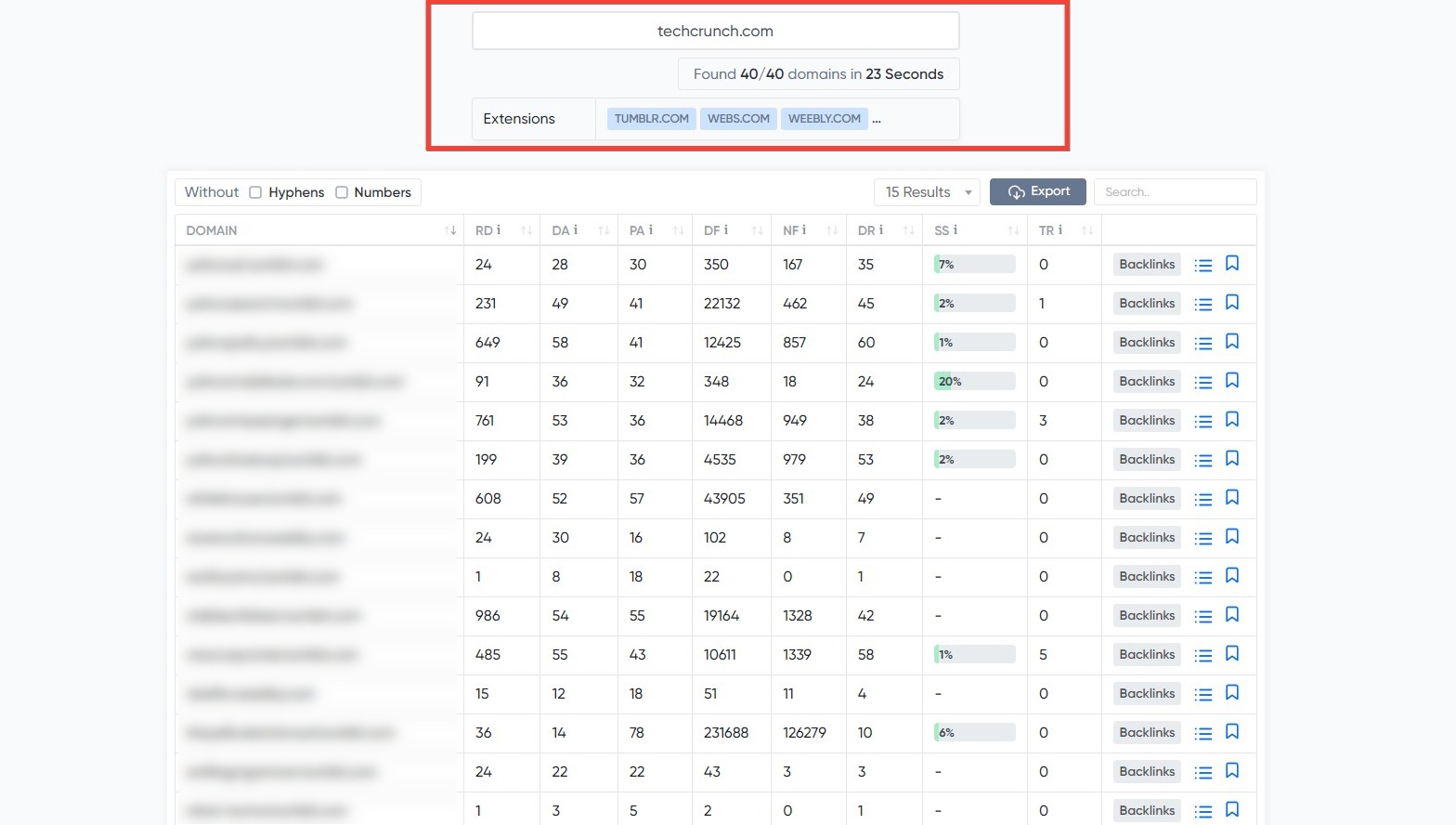
Why am I not able to register the Web 2.0 Domain ?
Xpired crawls the authority domain that you have inserted and looks for 404 error, and if it found any 404 error, Xpired will provide you all the metrics for the web 2.0. We only show you the Web 2.0, which shows a 404 error.
Generally 404 error means the web 2.0 got deleted or the provider deleted the domain for some reason.
Now, if you were not able to register, you will be able to register sooner or later ( We cannot say fix time ). As the web 2.0 is expired ( showed 404 error), that's why Xpired showed you.
We don't want to debit any your credit for no reason, As we are keen to provide our users with the best results possible.
How Credits System works for Expired Web 2.0 Finder :
Many people have the confusion of how do we debit the credits. If I have to put in simple words, 1 Expired web 2.0 = 1 Credit.
With the Maximum domain filter, you have the full control of how much your credits should be debited. If you've selected 100 in the dropdown menu of Maximum domains filter and if Xpired finds 100 expired web 2.0 domains.
One hundred credits will be debited from your account. If Xpired was not able to find 100 expired web 2.0 domains and it just found 36 expired web 2.0 domains. It will only debit 36 Credits from your account.
You can find all the credits debited from your account under the tool usage option. Tool usage allows you to see all the credits we've debited with Proper Data.
How to Analyze Your Expired Web 2.0 Domain ?
In Xpired, we have integrated metrics such as Domain authority, Page authority, Referring Domains, Spam Score, Dofollow/Nofollow ratio count, Trust flow and citation flow for analyzing the expired domains.
As all these metrics give you a broad idea about the expired domain, but recently we have introduced a referring domains checker tool with this tool of Xpired you can dive deep to analyze the expired domain.
Also, with Xpired you can save your expired domain in case you want the buy the domain later.
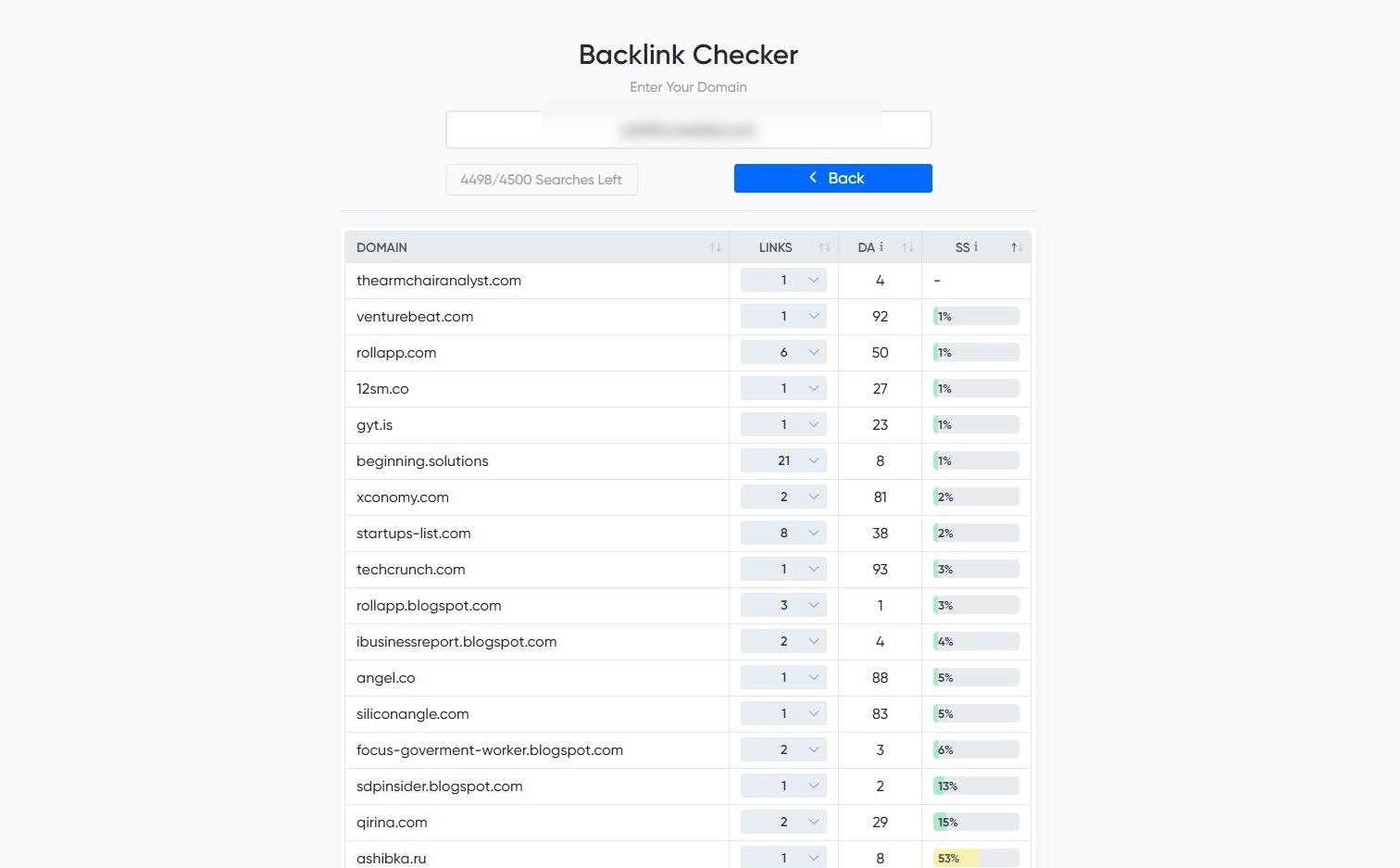
P.S: This is just an overview, you can find awesome tweaks using Xpired and explore the world of expired domains.
Conclusion :
You can use Xpired and tweak its feature like no other Crawler. We are always looking to add a new web 2.0 domain and features to make this tool the best of all.
If you have any questions regarding our expired web 2.0 tool please feel free to contact us on facebook or on mail. We are more then happy to help you.

Which is best web2.0 as per your views? Medium is trending in Google results more than others.